Smart Class from (1) to (6): Interactive book - Teacher's manual - Student's book - WorkBook (Last Edition)
Here we go again with our Smart Class Book
but before you download your desired file, you should know how to make it work properly and easily. you will need to do these steps:
After you have downloaded the Interactive White Board file, you might find some technical problems happening. So, here is a simple and useful way to make it work.
1- Unzip the file into a folder by using winrar application
Wait for it to finish
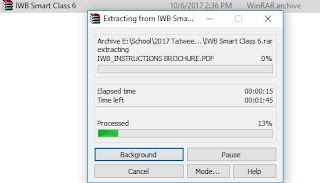
2- Go to the unzipped folder, and you will see a file with the name ( mainmenu )
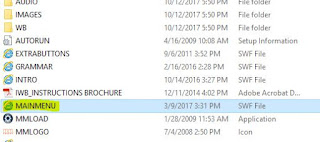
3- Right click - Choose ( open with ) and choose ( Internet Explorer )

4- click the massage that says ( Allow Blocked Content ) to allow this file to work.
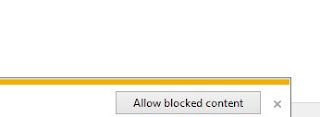
5- All units and modules are now available and ready to be used

_________________
Important Notice:
The quality of the graphics wont be the same but it can still be helpful
_______________________________
Smart Class 1
" PDF Books "
1- Student's Book + Workbook
2- Teacher's Manual
3- Whiteboard Interactive Book

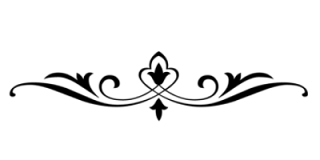 Smart Class 2
Smart Class 2

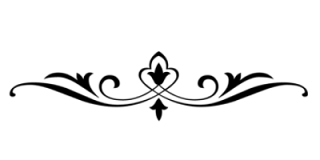
" PDF Books "
1- Student's Book + Workbook
2- Teacher's Manual
3- Whiteboard Interactive Book

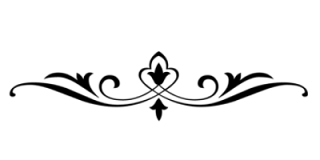 Smart Class 3
Smart Class 3

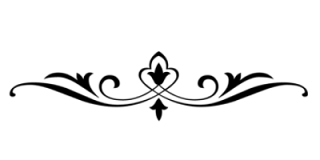
" PDF Books "
1- Student's Book + Workbook
2- Teacher's Manual
3- Whiteboard Interactive Book

Smart Class 4
" PDF Books "
1- Student's Book + Workbook
2- Teacher's Manual
3- Whiteboard Interactive Book

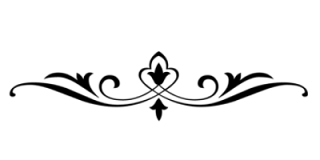


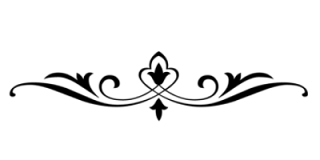
Smart Class 5
" PDF Books "
1- Student's Book + Workbook
2- Teacher's Manual
3- Whiteboard Interactive Book

Download For Windows System
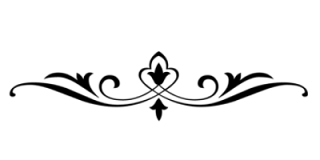

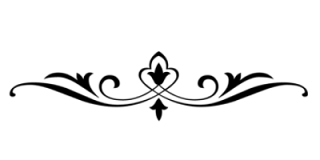
Smart Class 6
" PDF Books "
1- Student's Book + Workbook
2- Teacher's Manul
3- Whiteboard Interactive Book

Download For Windows System






Comments
Post a Comment