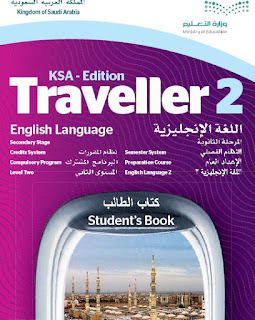افضل كتاب للمساعدة في اتقان التعلم النشط / The Best Book to Help you Master Interactive Learning
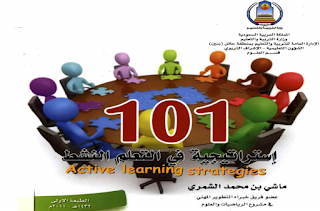
My Gift for All Teachers هديتي لكل المعلمين صباح / مساء الخير جميعا نحاول ان نضيف احيانا شيئا جديدا عندما نعلم طلابنا .. نعلم تماما ان مصادر الحصول على طرق التعليم الحديثة كثيرة لكن وسط هذا الزخم الكبير لا نجد المصدر المناسب لتقديم معلومات مفيدة حول بعض استراتيجيات التعلم النشط .. لكن الحمد لله بعد البحث وجدت كتابا منذ زمن و احببت ان اشارككم به هنا اعتبره من الاسهل - ان لم يكن هو الاسهل - في هذا المجال كل استراتيجية يتم شرحها في صفحتين كاقصى تقدير * | لغة الشرح سهلة و مبسطة و تؤدي الى الهدف دون تعقيد * حتى يكون مهيئا للاستخدام عبر الابتوب او الهاتف الذكي PDF حملت الكتاب بصيغة * و بكذا تقدر تخطط درسك حتى في وقت فراغك في المدرسة الشكر بعد الله للمؤلف / ماشي الشمري الكتاب هو : 101 استراتيجية في التعلم النشط Good day / night everyone, Sometimes we want to apply something new in our teaching but we find some troubles looking for the best and the easiest way to do that. So many sources of interactive learning are there but yet they are